Page Title
A page's title is displayed at the top of its main content area:
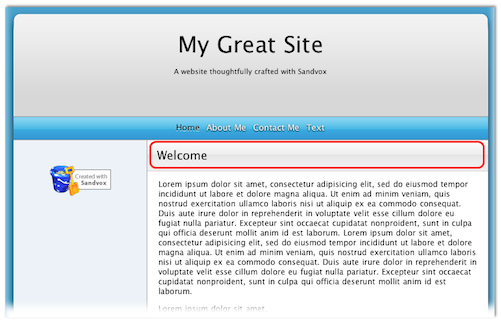
Page titles also appear in the Site Navigator next to each page's icon, and in the Site Menu if applicable.
To set a different page title to appear in the Site Menu:
- Select the page in the Site Navigator.
- Open the Page Inspector, to the page tab.
- Enter the new page title in the "Menu As" box.
Sandvox automatically uses a page's title as the basis for its file name and window title, though you can override both of those if you wish.
Keywords: page, title, titles, pages, name, names, h2 tag
