General Object Attributes
Introduction
To edit an object, you use the Inspector. This contains settings that are applicable to all types of objects, as well as any specific to the selected object.
For more information on the other, object type-specific attributes, please see the articles on each type of object.
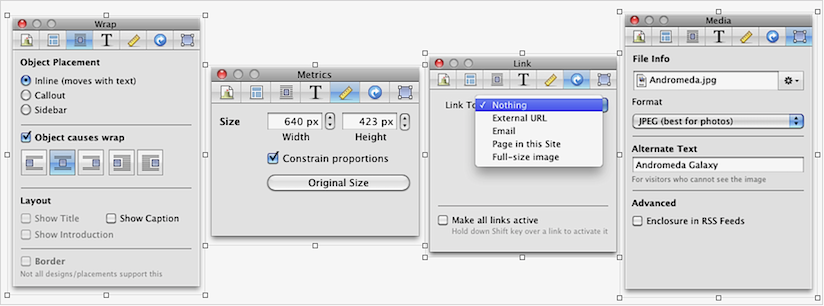
The Wrap Inspector
The Wrap Inspector is where you would set the Object Placement and Layout.
The Metrics Inspector
Use the Metrics Inspector to adjust the size of the object.
The Link Inspector
Use the Link Inspector to set links to other pages with your site, external pages, Email addresses, or full-size images.
The Object Inspector
This is the tab that you use to set conditions that are specific to the object.
Keywords: object, objects, general, attribute, attributes, setting, settings, control, controls, property, properties, propagate, show, hide, border, borders, certain, design, designs, callout, callouts, sidebar, prefer, prefers, bottom, child, children, page, pages, position, positioning, arrow, arrows, blue, up, down
