Our blog
Sandvox 2.2.1
As promised, Sandvox 2.2.1 restores Delicious List compatibility with Delicious.com. Of course it also contains a variety of bug fixes. On top of that, I thought I'd take the time to note one little security enhancement we've slipped in:
When publishing using SFTP, each server has its own host key. Each time you connect to such a server, your Mac stores a copy of that key. Then, when you reconnect, your copy of the host key can be compared against the server's. If they're different it could be because someone is maliciously trying to get you to connect to a different server! It could also be that your hosting provider has needed to do some maintenance which caused the key to change.
So, as of Sandvox 2.2.1, if this happens you'll be greeted with something like:
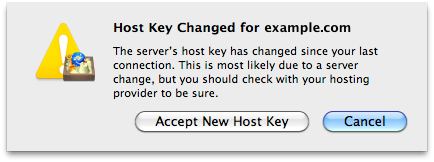
Whereupon you should contact your hosting provider to make sure the change was caused by them, before accepting the new host key.
For details on the bug fixes in this update, see the full release notes.
Delicious.com
Recently, Delicious.com has moved to new ownership, and as a consequence, our Delicious List object has stopped working. We've just figured out how to get it working again, but for the meantime please accept our apologies. The new 2.2.1 update, which we hope to get released as soon as it's approved by the Mac App Store folks, should get things back in shape again.
Sandvox 2.2
Yesterday we released Sandvox 2.2. It's quite a big update and we're pretty excited about it! So what's new? Let's take a quick tour of the highlights:
Well, first up, we have a great new Map object. Perfect for advertising the location of your business, or where an event is taking place. It's powered by Google Maps, so should be plenty familiar to most visitors. I've popped an example in below:
You know you want some tasty, tasty ice cream…
Our second major feature has been quite some coming, and oft-requested, albeit not terribly glamourous — list editing! Sandvox 2.2 features a brand new Text Inspector giving you full control over list indenting and numbering:
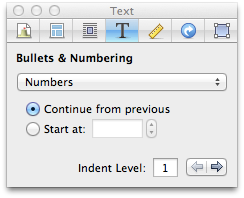
The HTML Editor has gotten some love, gaining indentation controls (use the same menu items as for lists), and a Tidy HTML feature.
We also play a little nicer with Lion now, respecting your setting under: "System Preferences → General → Restore windows when quitting and re-opening apps"
That's the major highlights; more can be found in the full release notes!
