The Hit List Sync Service support
If you are looking for information about The Hit List Sync Service, this is the place to start. If you can’t find the answer you need, feel free to email us.
Can I share a list with another user?
While sharing and collaboration features are planned for a future version of The Hit List for Mac and The Hit List for iPhone, we cannot promise any specifics.
Today, there is no way to share a list without sharing your sync account and all the lists and tasks in it.
How do I set up Sync Service for The Hit List?
First, create an account for the sync service via The Hit List for iPhone, or The Hit List for Mac.
To sign in from The Hit List for Mac, go to The Hit List → Preferences → Online Sync.
From The Hit List for iPhone, tap the gear icon to open Settings, then tap the “Account” button. If you need to create an account, tap ”Create an Account” and choose a user name (no spaces, e.g. superengineer42 and password, and provide your email address. If you already have an account, just sign in with the sync service account credentials.
If you have a 1Password-compatible password manager such as 1Password or Dashlane, touch the key icon to retrieve your login credentials.
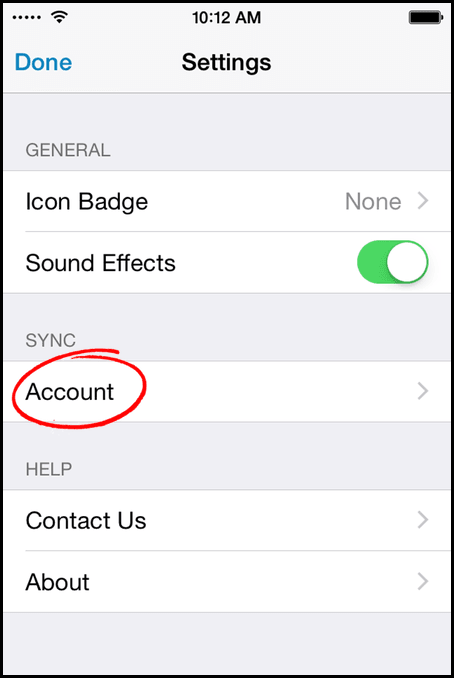
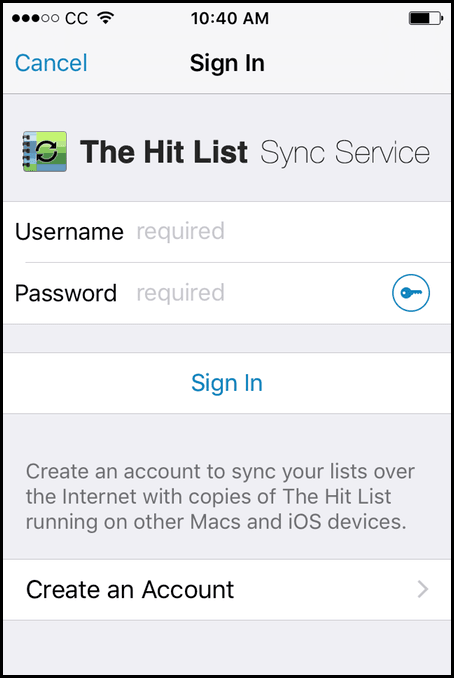
I forgot my Sync Service Password.
Just type in anything in the password and attempt to log in. When the password is rejected, choose the "". It will take you directly to the Reset Password web page. You will need to provide your email address, not your sync service username.
If you don't remember the email address you signed up with, but you know your username, please contact Karelia support (see below) and we will do our best to help you.
How do I transfer my data from the old version of The Hit List for iPhone to the new version?
- Launch the old iPhone app
- Tap the Settings icon at the top left of the screen, and then select “Account”
- Create a sync account if you don't already have one
- Sign into your sync account, and a sync will be performed
- Launch the new iPhone app, and sign into your sync account there, too. A sync will be performed, downloading all your data to the new app
After you have successfully transfered your data over to the new version of The Hit List, it's safe to delete the old version of The Hit List.
Will there be Wi-Fi sync support?
We understand that a lot of people want a Wi-Fi sync option for many reasons (including privacy).
We are currently considering the best way to address the requests we’ve received. We would very much like to provide a solution(s) that serve all of them, but we don’t have a definitive plan yet.

