Load Data from the Internet
When working on a site, Sandvox renders it almost exactly as the finished version will look. Every time you make an alteration to a page, Sandvox must reload it to display the changes.
Sandvox ships with several kinds of objects (for example, Flickr Badge or Amazon List) that rely on content from outside your site. In order to display one of these objects, Sandvox must download the content from the Internet every time it reloads the page. Due to the nature of the Internet, it can take several seconds or longer for the full data to be downloaded, and this of course affects how long it takes Sandvox to display the page.
To allow you control over this, Sandvox provides the following option in Preferences:
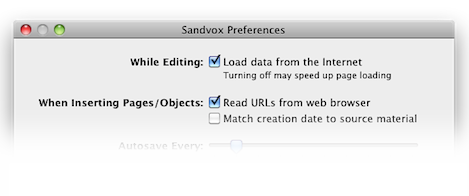
- Check the box to load content from the Internet. While editing, this may make page loading slower.
- Uncheck the box and no content is downloaded from the Internet while editing a site. A gray placeholder appears instead.
Whichever you choose, the published site will still correctly load the contents of all objects.
Externally Loaded Images
With the "Load data from the Internet" preference turned off, Sandvox will not load images on the page from external sources. You will generally see a placeholder graphic or blue "?" icon as if the image were missing.
Keywords: show, showing, live, data, feed, feeds, object, objects, javascript, javascripts, java-script, java-scripts, java, script, scripts, internet, content, slow, page, loading
