Graphical Titles
Some Sandvox designs feature what is known as graphical titles. This is where the text of a title is given an elaborate font or layout.
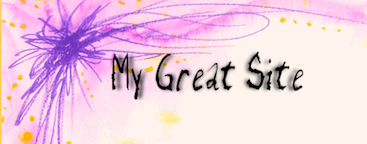
This only applies to the built-in title settings of certain Sandvox designs. It does not affect title fonts you customize yourself.
Sandvox uses Apple's Quartz Extreme technology to generate the graphical titles. If you do not have a Quartz Extreme capable computer, Sandvox will instead render a simplified version of the text. (Once published, visitors do not need a Quartz Extreme Mac to view the graphical titles!).
To adjust graphical titles:
- Open the Document Inspector.
- Go to the Appearance tab.
-
Check or uncheck the "Graphical Titles" box.
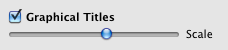
- If needed, adjust the size with the slider.
Publishing
When publishing a site, Sandvox renders the graphical title as a PNG image and stores it as part of the site.
Sandvox also stores with the graphic a plain text version. This is used by web browsers that do not support PNG images, or for visually impaired visitors.
Unfortunately versions 6 and earlier of Microsoft's Internet Explorer application do not support transparent PNG images. To compensate for this, Sandvox ensures that any site visitors who are using Internet Explorer 6 or earlier see the "plain" version of any graphical title. This of course can make the site appear slightly differently for some visitors.
So for example, a graphical title like this:

would appear to an Internet Explorer 6 user like this:

Keywords: internet, explorer, ie, png, image, images, graphical, text, title, titles, lettering, IE
