Document Inspector
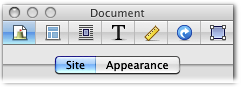
The Document Inspector is one area of the Inspector. It is used to adjust properties and settings of the whole site.
To open the Document Inspector:
The Document Inspector contains two tabs: Site and Appearance.
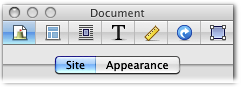
The Document Inspector is one area of the Inspector. It is used to adjust properties and settings of the whole site.
To open the Document Inspector:
The Document Inspector contains two tabs: Site and Appearance.
