Diagnosing Keychain Problems
When publishing to an alternate host, some users have reported issues with publishing where the password required for publishing cannot be retrieved from the keychain. These problems may appear during the initial host-setup phase, or during actual publishing.
Some possible error messages you may encounter that are related to the keychain:
- Password not found
- Exhausted all connection types
Here are some techniques which might help.
- Launch your "Keychain Access" utility. Then lock your keychain by clicking the lock icon in the upper left corner of the Keychain Access window. This forces the system to request authentication, which can often unstick the problem and allow Sandvox to find the requested password for publishing.
- In version 1.5, we have found a problem where loading the custom fonts embedded in designs (used for Graphical Titles) interferes with the keychain for certain users. We are working with Apple to resolve this problem. You may find that disabling this preference using the hidden preference of "LoadLocalFonts" helps.
- It may also be worth using Keychain Access's "Keychain First Aid" command to verify and repair the integrity of the default keychain.
- Another solution that works very well, but is a potential security hole, is to find the entry for your server in Keychain Access and set it to always allow all applications to access it. This makes the problems in Sandvox completely go away, but please be aware of the security implications before attempting this.
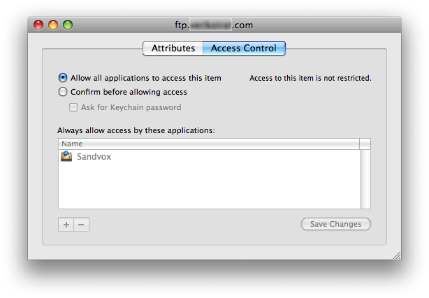
Karelia software is actively working to improve these issues related to publishing and the Keychain.
Keywords: publishing, keychain, Keychain Access, password, Bad Password, Publishing Forgets My Password
