Meta Description
The meta description text is a description of each page's contents. It is optional, but it is a good idea to set this for your pages to maximize their exposure to search engines. You can set this text from the Page Details area.
The text of the meta description is not seen on your page, but it is used by search engines, in two ways:
- For matching searches, your meta description should have useful keywords that people may be searching for when they ought to find your website. Each search engine will index this text in varying ways, and there are no known limits of how much of this text is actually indexed by each search engine. If you are planning on having a very long meta description, you may want to do some experimentation with the length of the text to achieve the best results.
- As a description usually visible to people who find your website via a search engine. It shows up just below the Window Title in a listing for your website in most cases. For example, the meta description of this page shows up on the second and third lines. This is an important way to present your website to the world, so you should compose your meta description to take advantage of what is, effectively, a free advertisement. (If you do not specify a meta description, the search engine will choose an arbitrary snippet of your page, which may or may not capture the essence of the page properly.)
This is an image of a typical search engine result.
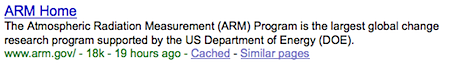
Notice the text after the title in the image above. You can control what appears in that text by specifying it in the meta description. Sandvox allows you to to do that in the Meta Description field at the bottom of the Sandvox display.
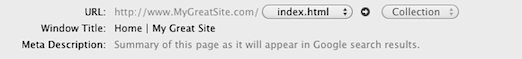
For presenting the description to search engine visitors, Google shows only the first 156 characters of the meta description. (Other search engines will show a similar number.) If your meta description goes beyond that length, it will be truncated with ellipses.
With Google being the dominant search engine, Sandvox shows a character counter at the left-hand side of the field to warn you when the Meta Description you're encoding is approaching or exceeding 156 characters. You are welcome to continue entering text, but it will probably be truncated when somebody finds your website's listing on Google.
The background color of the counter would be black when the character count is way below 150.
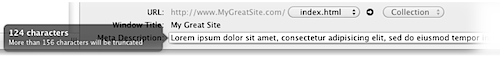
The background color would change to maroon as the character count approaches 156.

When character count goes beyond 156, background color changes to red.
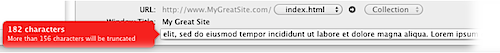
Suggested reading
- Improve snippets with a meta description makeover (Google Webmaster Blog)
- META Description Tag - Building the Perfect Page - The Basics - Part III (Article from SEO Consultants)
- Making the Most of Meta Description Tags (SEOmozBlog)
Keywords: meta, description, tag, SEO, google, yahoo, MSN, Live, search engine optimization
