Media Browser: Flickr Node

A great resource for Banner images is Flickr.
Flickr is an image and video hosting website, web services suite, and online community. In addition to being a popular website for users to share and embed personal photographs, the service is widely used by bloggers to host images that they embed in blogs and social media.
Some notes on using Flickr:
Since the images are retrieved over the internet, it takes some time to download each image.
Items that have a grayed out title are not allowed to be downloaded.
There is a contextual menu on each image. (Right click on the image to see the menu)
Specifically, there is a Copy Attribution item. This puts a bit of text on the clipboard (along the lines of the line below) that you can paste into your website near the photo to give the photographer proper credit.
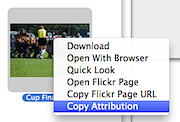
To get an image's Attribution:
- Click then right-click on the image that you are using, in the iMedia Browser.
- Click "Copy Attribution" from the drop down menu. The Attribution is now copied to your clipboard.
- Paste the Attribution next to the photo that you are using in Sandvox.
It should look something like this: Photo by xxxxxxxxxxx - http://flic.kr/x/xxxxxx

You can also search for Creative Commons-licensed photos, in several different flavors, so you can use them in your website only needing attribution. Selecting the Flickr top level in the upper source list, enter what to search for, and use the popup menu next to the magnifying glass icon.
Creative Commons - generally licensable for non-commercial use
Derivative Works - image can be modified for building a new image
Commercial Use - image may be used even for commercial (business) purposes
We do not condone the use of copyrighted materials in websites without proper permission, so please make sure you have the proper clearance to use any images you find in the Media Browser.
Keywords: media, flickr, flicker, ilife, itunes, iphoto, garageband, imovie, idvd, browse, browser, imedia, pictures, picture, movie, movies, folder, folders, aperture, library, libraries, inspect, inspector, recent, new, recently, added
