Hierarchical menus
Most (but not all) of Sandvox's built-in designs, and some of the third-party designs, allow you to organize the site menu with contained pages selectable via a pop-up menu.
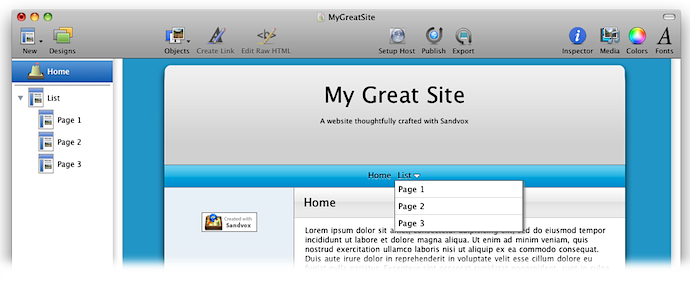
To make a hierarchical menu:
- Put the pages that you want to appear in the pop-up menu into a collection that will appear at the top level in the site menu.
- From the Page inspector, in the Page tab, Check "Menu as".
If a page is checked to be included in the site menu, and the collection that contains the page is also checked to appear in the site menu (except for the home page), then this page will appear in a pop-up menu underneath that top-level collection rather than at the top level.
Pages and collections can be nested to multiple levels, so it is possible for a collection to contain other collections which contain pages in the hierarchical site menu.
You can rearrange the pages in the menu by rearranging them in the site navigator.
Keywords: multi-level, drop-down, drop down, pull down, pop-up, popup, hierarchical, collection, site, outline, navigator, arrange, order, ordering, place, sort, rearrange, reorder, resort, rearranging, reordering, resorting, re-arrange, re-order, re-sort, page, pages
