Growl Support
Growl is a third party application that you may choose to install on your computer. It provides a means for an application to alert you to some change in its state.
For example, an instant messaging application might use Growl to alert you whenever someone logs on or off. Sandvox features Growl support so that it can alert you after certain events, such as when a site has finished publishing:
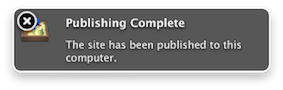
By utilizing Growl, you can leave Sandvox to publish your site in the background while you work on other things. Once publishing is complete you are conveniently notified.
To install Growl and register for Sandvox notifications:
- Go to the Growl page.
- Download Growl
- Once the download is complete, follow the instructions provided with Growl to install it.
- Quit and then relaunch Sandvox. Growl should recognize Sandvox and notify you.
Sandvox offers two Growl notifications. Open up the System Preferences and go to the Growl pane. You should see in the "Applications" tab Sandvox registered like this:
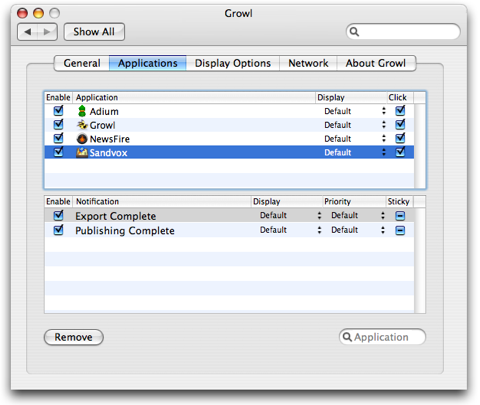
You can use the Growl settings here to customize how Sandvox interacts with Growl.
The notification shown is pretty self-explanatory:
- Publishing Complete
- Alerts you that Sandvox has finished publishing your site.
Support in OS X 10.8 and up
The user notification center in OS X 10.8 and up is similar in scope to Growl. You will be notified when publishing is done with that mechanism. However, if you have installed Growl, then Growl will be used instead.
Keywords: growl, notification, notifications, support, supports, framework
