Looking for an
iWeb alternative?
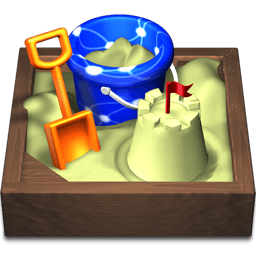
People who enjoyed using iWeb tell us that Sandvox is a great replacement for iWeb. It is easy to use, and you don’t have to be an experienced web author to use Sandvox to publish websites.
Sandvox is powerful and flexible. It helps people quickly create websites with the features they want, and publish them to any hosting service.
The websites Sandvox creates even take search engines and SEO into account, automatically.
If you’re thinking of making a move to an iWeb alternative, we’ve outlined what you need to know, and what others who have made the transition have to say, to help make the switch easy.
Join the iWeb alumni in the Sandvox community
We’ll be glad to welcome you to the Sandvox community, which has lots of former iWeb users who are known for their willingness to help if you should need it.
The first thing to decide is if you want to have a website that looks like one you made with iWeb, or one that is different. When you build your Sandvox site, you can set up the same pages, with the same content - or you can re-organize.
It is easy to get started
Sandvox includes a Site Extractor feature to help with moving content to Sandvox. If you want to use content from an iWeb-created website, use the Site Extractor feature to grab it. You can check it out in the free Sandvox demo.
When you’re ready, pick a host to publish your new website to (to replace MobileMe). We offer an easy-to-use integrated service that is available exclusively for websites built with Sandvox 2.10 or later — it’s called Sandvox Hosting. You start with a free trial account, which you can set up in seconds from ‘Setup Host’ in Sandvox.
If you should want to use an ISP-style hosting service, we recommend A2 Hosting — but any web hosting service that offers FTP/SFTP will work fine.
You’ll be glad you chose Sandvox
Sandvox allows you to create a flexible website, using easy to work with objects. Adding features is as easy as dragging and dropping objects. You can create a blog, galleries for photos or videos or add sharing buttons for popular social media services including Facebook, LinkedIn, Pinterest and Twitter.
The websites you create with Sandvox will use HTML 5 code, and be structured with search engine performance (SEO) in mind.
Making the transition
Check out our guide called Transitioning from iWeb to learn more. It presents a detailed, FAQ-based approach to understanding the differences between iWeb and Sandvox, helping you make the move as quickly and as easily as possible.

