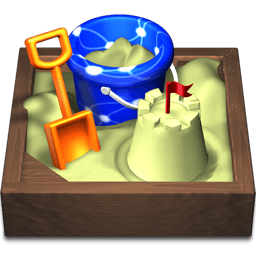Don’t see what you need here? Check the Help Guide or Forums for info on features and answers to “how do I...?” questions.
What version of Mac OS X does Sandvox require?
Sandvox 2.5 and above works on Macs running OS X version 10.6 (“Snow Leopard”, 10.6.6 or higher), 10.7 (“Lion”), 10.8 (“Mountain Lion”), and 10.9 (“Mavericks”).
If you still have a machine running OS X 10.5 (“Leopard”), you can download and install version 2.2.x of Sandvox.
If you still have 10.4.11 (“Tiger”) you can download and use the previous (1.6.x) version of Sandvox.
The download button on this site will detect your operating system and offer the appropriate version.
How can I download a fresh copy of Sandvox?
Just use the download button on the sidebar of this page. (Our “demo” is the exact same download as the working application, and is fully functional when you have applied the license key.)
Can I try Sandvox before purchasing a license?
Yes! In fact, we want you to test the software before you decide to purchase it. Download the demo version free of charge from Karelia’s website and you’ll begin building a site and testing Sandvox’s features in minutes. You might also want to watch our screencast introduction, a short (18-minute) video covering the basics of creating a website in Sandvox.
Can I try Sandvox before purchasing a license on the Mac App Store?
No. At this time demo versions aren’t allowed in the Mac App Store. If you’d like to take a test drive, download the demo from Karelia. You can then purchase Sandvox from us or from the Mac App Store, whichever you prefer. (Due to subtle difference between the Karelia and Mac App Store editions, you may prefer to purchase it directly from us. See below.)
I downloaded the demo version of Sandvox from Karelia’s Website. Then I purchased Sandvox from the Mac App Store, but it says Sandvox is already installed. What should I do?
If you encounter this problem, uninstall the demo version by deleting the Sandvox application from your Applications folder. Your site data and documents will not be affected. If you’ve purchased Sandvox from the Mac App Store, you should be able to download a fresh copy of Sandvox at any time from the Purchases tab of the Mac App Store. Once the Mac App Store has downloaded and installed the software, simply launch Sandvox to access your previous site data.
What are the various ways I can purchase Sandvox?
Licenses can be purchased online using a credit card or PayPal.
Sandvox is also available on the Mac App Store.
For large orders from a US-based company and some government/education customers we will also accept a purchase order. Please send your purchase order (calculating the amount by checking our online store) to Karelia Software, 340 S. Lemon Ave. #5433, Walnut, CA 91789 USA.
I purchased a Sandvox license from Karelia. Can I download the Sandvox app from the Mac App Store?
No, purchases via Karelia and purchases via the Mac App Store are distinct. If you purchase a license from Karelia you’ll need to download Sandvox from us. Only if you purchase through the Mac App Store can you then download Sandvox from the Mac App Store.
I purchased Sandvox through the Mac App Store. Can I download the Sandvox app directly from Karelia?
Yes, as long as you have launched the edition of Sandvox that you purchased from the App Store at least once, so that your App Store license has a chance to be validated. From that point, you can download a copy of Sandvox directly from Karelia and use it in its licensed mode. This gives you the ability to download beta versions of Sandvox before they are available in the App Store, and make use of the minor features not available in the App Store edition.
Can I convert my Sandvox license into a Mac App Store purchase so I can get updates through the Mac App Store?
No, the Mac App Store does not offer this type of conversion. You would need to purchase a new license from the App Store.
I have an older version of Sandvox. Can I upgrade it?
If you have a version of Sandvox that is 2.0 or higher, you can update to the latest 2.x version for no additional charge.
If you have a version 1.x, we encourage you to upgrade to Sandvox 2.x to take advantage of the many powerful new and improved features introduced in Sandvox 2.
To get Sandvox 2 for a special upgrade price, go to our web store and check “I am upgrading from another Sandvox license”, paste your license key from version 1.x, and click “Apply”.
If you have any site documents created with version 1.x, Sandvox 2 will need to upgrade your document to its new format. Note that Sandvox 2 uses a document extension of .sandvox, not .svxSite. Any upgraded documents will be given the new .sandvox extension, leaving your original .svxSite document in place.
I have an older version of Sandvox I purchased from you and am trying to update it from the Mac App Store. Why isn’t this working?
Because our licensing system is completely separate from the Mac App Store, versions of Sandvox purchased from Karelia can only be updated through Karelia.
If I already own Sandvox do I need to do anything with the Mac App Store? Do I have to purchase Sandvox again?
For current Sandvox owners you don’t need to do anything else. We’ll continue to alert you to updates, and you’ll be able to download them from us. You cannot and do not not need to use the Mac App Store for any Sandvox updates, and you do not need to purchase Sandvox a second time.
Is the edition of Sandvox available from Karelia the same as the edition on the Mac App Store?
Almost!
Although licensing and update checking are handled a bit differently, nearly the features, functions, and capabilities are the same.
The only difference is that the “Discover Plugins” window, which lists third-party designs and plugins for Sandvox, is not available in the Mac App Store version. (Apple won’t let us embed links to third-party websites where purchasing is possible.)
You can download Karelia’s edition of Sandvox and start using it, if you wish to use that feature. Sandvox will recognize the license you purchased from the Mac App Store as long as you have run the App Store edition at least once on your system.
What if I’m not happy with Sandvox after I’ve purchased it?
We do our best to make sure all of our customers are completely happy with Sandvox. So, we encourage you to download the software and test it out before you purchase it. After you’ve purchased, if you’re having technical issues, we encourage you to contact Karelia Support.
If you’ve purchased the software directly from Karelia, you can contact us within 60 days for a full refund if you’re not satisfied. If you do request a refund, we’d really like to know what you didn’t like or why Sandvox didn’t meet your needs so we can try to improve it, but otherwise this is a no-questions-asked, money-back guarantee.
If you have purchased Sandvox through a special promotion administered by another company, such as a bundle or limited time reduced price, please check with them to find out if your purchase is refundable, since refunds would have to be handled by them.
Note that purchases made via the Mac App Store are not refundable, at least not through Karelia. This is due to Mac App Store policies and restrictions. You may want to consult Apple’s Mac App Store FAQ for more information.
I lost my license key. Can you send it to me again?
If you purchased Sandvox through Karelia and lost your license code, submit a request via our license key retrieval system and we’ll get you a copy of the code you need to enter into Sandvox for registration of the software.
Purchases made via the Mac App Store will have their licenses managed through the purchaser’s iTunes account, and we can’t reset or resend that information to you. Just download a fresh copy from the App Store.
Where can I publish my Sandvox website?
Current versions of Sandvox will publish to our own integrated hosting service, designed for use with Sandvox—Sandvox Hosting; or if you need or want to use a standard ISP-style host, Sandvox will publish to almost any web host that supports transfer of files via FTP, SFTP, or WebDAV. (We suggest A2 Hosting)
Sandvox doesn’t make use of any special features that web hosts may offer (such as PHP, databases, blogging systems, etc.), which means that you do not have to worry about specific host capabilities.
Most well-known hosting services work well with Sandvox, as long as they allow the upload of HTML files, graphic files with GIF, JPEG, and PNG extensions, and any other file types (such as PDFs) you might want to make available for download. We’ve encountered a few web hosts that place unnecessary restrictions on file uploads, so you might want to check with the host you wish to use.
Can I use Sandvox to create multiple Websites?
Yes! You can use Sandvox to create as many websites as your imagination and time permit, for yourself or for others. However, if you build a website for somebody else and they wish to then use Sandvox to maintain that website, they will need to purchase their own license for Sandvox.
How do I create my own design, or change one of the Sandvox designs?
Sandvox allows you to create your own design or make changes to the existing designs offered in the software, but you need to be familiar with CSS in order to do so.
For specific information and advice about creating custom designs and making changes to existing designs, see our Designer’s Guide. If you just want to make slight adjustments, you’ll find that most of our designs feature swappable banner images. You can get more information about how to access design files by searching Sandvox Help and reading the information on modifying designs.
Do you have examples of websites built with Sandvox?
We’re showing some sites developed by customers on our Sites Spotlight. And for even more examples, check out our companion website Sandvox Sites. It features hundreds of user-contributed listings.
I built my site using iWeb. Can I convert it to Sandvox?
Because of the proprietary themes and page layout structure used by iWeb, there is no way currently to import an iWeb site directly into a Sandvox document. However, Sandvox comes with an “extractor” to help bring in the main content of your published (or exported to your local hard drive) iWeb site.
We encourage you to read our iWeb Transition Guide for more details.
Can I use Sandvox to create a blog? How?
Yes! Sandvox can help you create and publish a blog, either as a stand-alone site or as part of a larger site. Any collection of pages—text, photo, or others—you create using Sandvox, can form the basis of a blog. The most important task is to index the collection correctly.
The easiest way to start a blog is to choose “Blog” from the “New” toolbar popup menu. If you already have a collection you would like to treat as a blog, you can add a “Titles & Summaries” index (from the “Objects” popup menu in the toolbar) to show the contents of your collection.
I’ve started a blog using Sandvox. Can I share it with others via an RSS feed?
Yes! In fact, any Sandvox collection, such as the home page or a blog, can automatically generate an RSS feed. Just select the type of RSS feed you want from the “Collection” segment of the Page Inspector.
How do I publish a podcast or videocast using Sandvox?
A podcast is simply a weblog with attached sound (or video) files. You’ll need to record your podcast using digital recording software such as WireTap Pro or Audio Hijack. Then, just drag the sound files into a website collection and publish your site. The URL for your feed will be the same as your site or collection, but will end in “index.rss” or “index.xml”. Subscribe to that title in iTunes with the “Subscribe to Podcast” menu. For more information, see our Help page on Podcasting and Videocasting.
Does Sandvox support e-commerce and dynamic content?
You can get access to e-commerce and dynamic content by using custom HTML objects on your page.
If you’re familiar with server-side scripting constructs like PHP, and if your Internet service provider supports them, you can also put these into your custom HTML objects. Additionally, you can inject code into certain spots in the page output, which is useful for setting cookies or authentication.
How can I make sure my site is found by search engines such as Google?
With Sandvox, your pages are automatically structured to allow search engines to properly index the content appropriately. You can add other meta-data to your pages to improve this process using the Page Details Area below the Web Editor, and you should also notify Google of your website. Also helpful is Sandvox’s ability to integrate with Google Webmaster Tools.
Are pages that Sandvox generates accessible to the disabled? Are they Section 508 compliant?
We’ve attempted to make both our page structure and our templates as accessible as possible. However, your content also needs to contribute to this. For example, be sure to give names to your images (called Alt Text) so speech software for the visually impaired can “read” the images to people who visit your site.
Does Sandvox comply with the European Union’s cookie directive that took effect in May 2012?
Generally speaking, Sandvox does not utilize cookies, but some of its plug-ins do, notably Google Analytics. Because of this, and because the cookies are set by services that the plugins incorporate, Karelia is not making changes to Sandvox at this time. Additionally, there is still significant confusion over the scope of the EU’s directive, and the precise manner in which European website developers need to modify their practices or sites. As the effective date approaches it is not yet clear to what extent EU member countries will enforce the directive, what specific technical changes they may determine are sufficient to meet the requirements of the directive, or whether the directive itself may be modified. Karelia will continue to monitor this issue and will update this FAQ when more information is available, whether from EU member countries or others, including Google.