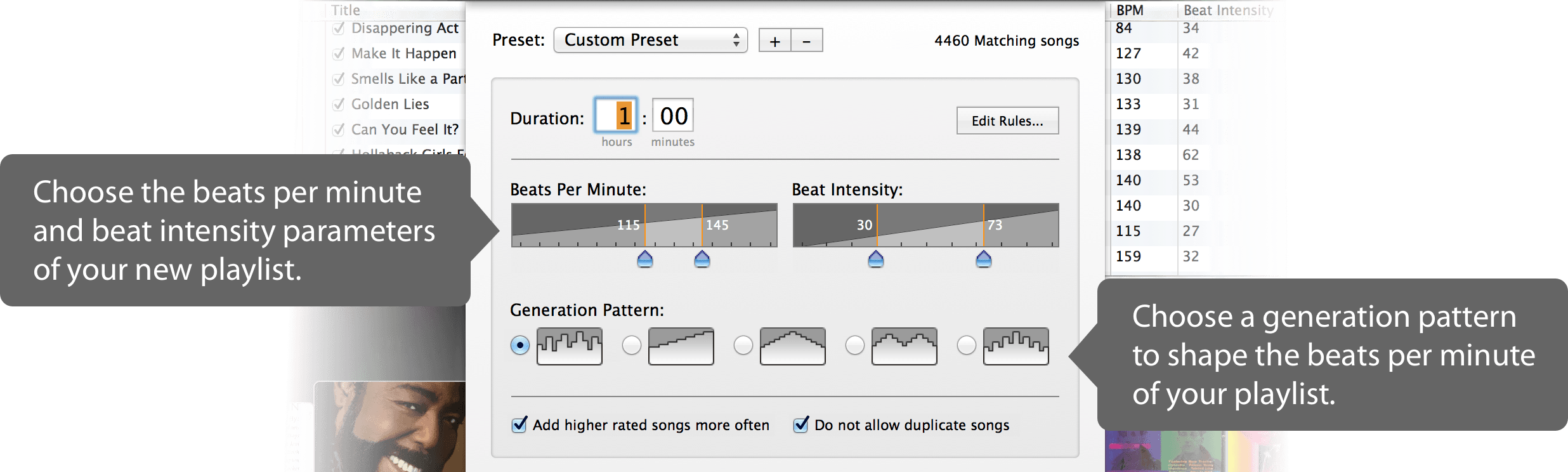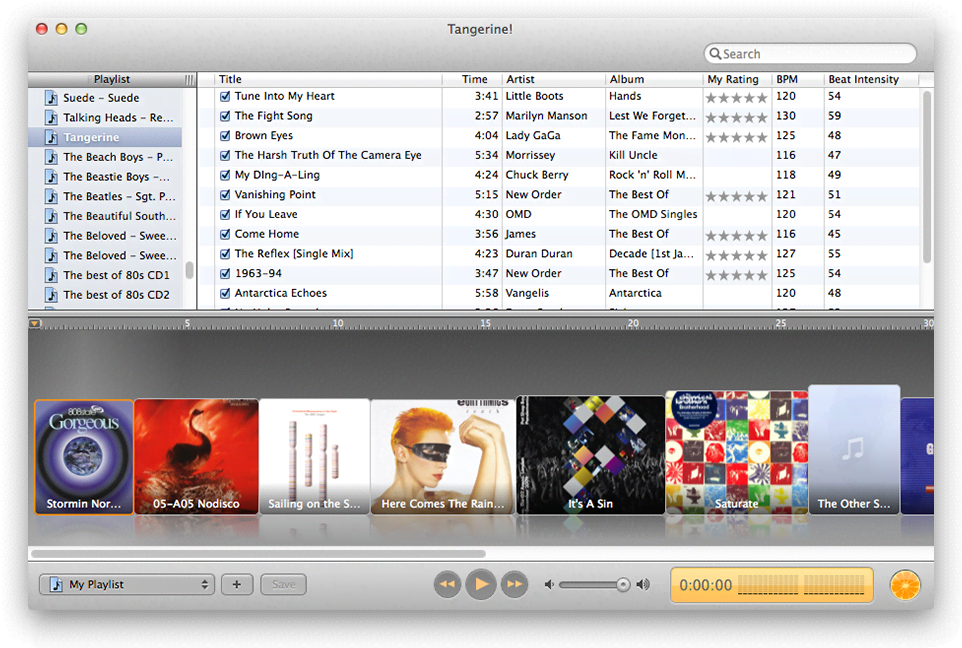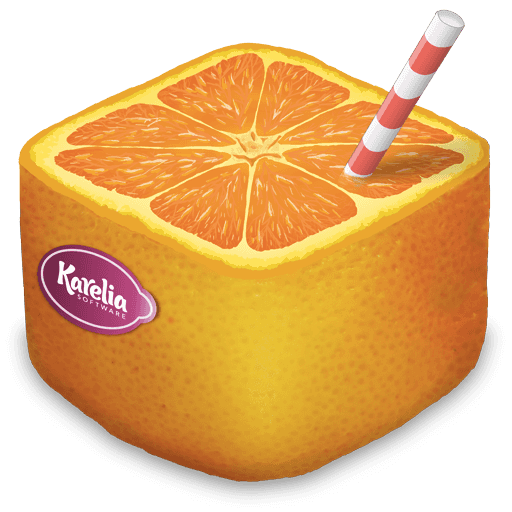Create intense workout playlists
With Tangerine! you no longer have to spend precious time creating workout playlists that you could be spending actually working out. You can custom tailor a playlist to fit your workout session perfectly by choosing the generation patterns.