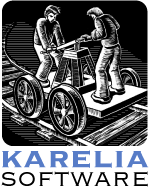
In this issue: Sandvox 1.6.4 ❧ Snow Leopard ❧ New Sandvox Designs ❧ Free StomperNet SEO Tools
Greetings from Karelia Software!
Sandvox 1.6.4 Now Available
Version 1.6.4 of Sandvox is now available, and we’re encouraging everyone to download it. This free update includes a number of minor fixes, but the one that may be most noticeable is a required change to the Amazon List code to maintain compatibility with Amazon.com. Recent changes made by Amazon.com on their servers resulted in Sandvox not being able to properly display all products in a list. This release resolves those issues.
We are also very pleased to announce that version 1.6.4 is now disponível em português do Brasil — available in Brazilian Portuguese. Thanks to the translation efforts of Paolo Neto, we can now say “Bem-vindo ” to the many Mac users in Brazil!
Snow Leopard Compatibility
 We hope most of you have upgraded to Snow Leopard, or will soon. Sandvox has been compatible with Snow Leopard since our 1.6.3 release in July. Of course, this new 1.6.4 version is compatible as well.
We hope most of you have upgraded to Snow Leopard, or will soon. Sandvox has been compatible with Snow Leopard since our 1.6.3 release in July. Of course, this new 1.6.4 version is compatible as well.
For those of you who also use iMedia Browser, our free application, note that it, too, is fully compatible with Snow Leopard.
Snow Leopard Photo is (CC) by “Tambako the Jaguar” from Flickr.
New Sandvox Designs
Several of our third-party Sandvox designers have been very busy this month! Here are a few of their latest offerings:
 Sandvox Web Designs just released Bravado, a clean white design with twelve different color schemes for a bold, colorful header. (Their demo site shows all the variations.) As with recent SWD designs, Bravado comes with a number of goodies such as extra header images and code snippets. Bravado costs just $10 for the whole bundle on the SWD store.
Sandvox Web Designs just released Bravado, a clean white design with twelve different color schemes for a bold, colorful header. (Their demo site shows all the variations.) As with recent SWD designs, Bravado comes with a number of goodies such as extra header images and code snippets. Bravado costs just $10 for the whole bundle on the SWD store.
 Blueball Design recently introduced Blueball Rezume, a design geared toward résumés, but we think they would look good in just about any context. With six color schemes that determine color accents, a white “page” and a neutral background, each variant comes in both normal and “wide” styles. The whole bundle costs $12.00 and is available on the Blueball website.
Blueball Design recently introduced Blueball Rezume, a design geared toward résumés, but we think they would look good in just about any context. With six color schemes that determine color accents, a white “page” and a neutral background, each variant comes in both normal and “wide” styles. The whole bundle costs $12.00 and is available on the Blueball website.
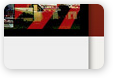 And just a few weeks ago, SVDesigns — our newest design partner — released Fluency, a design package with ten inspired color schemes/banners. If you are looking for something with an artistic look, this may be a good place to start! Get Fluency for $12.00 from the SVDesigns site.
And just a few weeks ago, SVDesigns — our newest design partner — released Fluency, a design package with ten inspired color schemes/banners. If you are looking for something with an artistic look, this may be a good place to start! Get Fluency for $12.00 from the SVDesigns site.
StomperNet Membership + Free SEO Tools
We were debating whether or not to mention the new launch of StomperNet’s membership-based web marketing site. For people using Sandvox for their online business, it may be worth checking out if you are interested in expanding your reach and getting training and advice from experienced online businesspeople. But this is a $199/month product, so it’s really targeted only to people in business, not for the hobbyist or individual! (Now you can see why we hesitated.)
 But… when StomperNet’s new website launched a few days ago, and we saw what kinds of tools they were giving away, we realized that a huge majority of Sandvoxers may find this worth looking into! As part of promoting their membership program, StomperNet is now making their “Stomping the Search Engines 2” (STSE2) course — which we recommended a few months ago, and have made use of ourselves — available for free.
But… when StomperNet’s new website launched a few days ago, and we saw what kinds of tools they were giving away, we realized that a huge majority of Sandvoxers may find this worth looking into! As part of promoting their membership program, StomperNet is now making their “Stomping the Search Engines 2” (STSE2) course — which we recommended a few months ago, and have made use of ourselves — available for free.
If you are building a website and you want more people to find your site, a course like this is invaluable.
With StomperNet giving away access to this course during their pre-launch phase (membership opens up in a week), we suggest you sign up without delay. (We’re not sure, but we think that all these materials will stop being free once the launch is complete, so it’s probably better not to procrastinate.)
If you are in Web-based business, the StomperNet membership product may be for you — feel free to go through their materials and decide for yourself — but we think that it’s worthwhile to nearly EVERYONE to get this course and the other resources they are making available this week for free. After signing up, look for the email with the subject “Access Granted: STSE2 is Now Available” for your link to the online videos.
StomperNet is promising that this Friday (the 18th) and this coming Monday (the 21st) they will be pulling out all the stops with more free goodies, so check their emails or visit their site on those days to see what other bonuses they are offering before the launch.
Sandvox Power Tip: Google Website Optimizer
 If you are using Sandvox for a business website (like we are with Karelia . com), you probably want as many people to take you up on whatever you are offering. But how to know what wording to use, what layout or design to use, what kinds of calls to action to place on your site for the most effective approach? A technique called “split testing” can be very useful to learn this.
If you are using Sandvox for a business website (like we are with Karelia . com), you probably want as many people to take you up on whatever you are offering. But how to know what wording to use, what layout or design to use, what kinds of calls to action to place on your site for the most effective approach? A technique called “split testing” can be very useful to learn this.
With Sandvox Pro, it turns out that it’s pretty easy to use the Google Website Optimizer. The way that it works is you insert a few snippets of JavaScript into your website to do the testing, and then, using Google’s online editor, you create several variations of your presentation to show your visitors. Google handles all of the statistics, and if you find a “winning” combination, you can then put that into your website content to replace whatever performed with lower results.
Google provides the required snippets of JavaScript to insert into your website:
- Test Page Control Script
- Use Page Code Injection to place this script on the page you are testing for action. Place it in the lower “Head Area” text field.
- Test Page Tracking Script
- On the same page, use Page Code Injection to place this script into the lower “Document Body” text field.
- Page Sections
- If your test page happens to be a Raw HTML page (or you are testing a Raw HTML pagelet), you can place this/these section(s) directly using the Raw HTML editor. However, if your test page is a different page type, you will need to add this markup outside of Sandvox, since it is not possible to insert this non-standard HTML directly. You may want to edit your test page on your server after it has been uploaded.
- Conversion Page’s Conversion Script
- On the page you are hoping people will ultimately go to, such as a Buy or Download page, use Page Code Injection to place this script in the lower “Document Body” text field.
Once you have your site published with these scripts, you can launch your experiment and find out which variations work best for your visitors!
 (If you are interested in learning more about split testing, we highly recommend the book Always Be Testing, available from the bookseller of your choice. This book provides an overview of the process of split testing, examples of how online businesses have improved their conversion rates, many suggestions for what and how to vary your web pages, and explanations of the math and statistics that Google uses to reach its conclusions.)
(If you are interested in learning more about split testing, we highly recommend the book Always Be Testing, available from the bookseller of your choice. This book provides an overview of the process of split testing, examples of how online businesses have improved their conversion rates, many suggestions for what and how to vary your web pages, and explanations of the math and statistics that Google uses to reach its conclusions.)
To your continued online success!