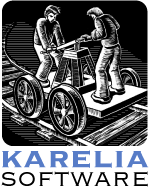
In this issue: Important Sandvox Update * Referential Integrity Tip * eBook Download * Another New Sandvox Design
Greetings from Karelia Software!
We’re sending out our newsletter early this month since we’ll be at Apple’s developer conference shortly, and because we wanted to make sure everybody heard about this update.
Important Sandvox 1.6.2 Update
We have just released Sandvox 1.6.2. This is an important bugfix update that all Sandvoxers should update to. It fixes a rarely-seen problem that could result in data loss, so we recommend you update your copy of Sandvox to this version.
This update also fixes an issue with the preferences for automatically checking for updates. Because of this problem, you may not be automatically notified of this new version from within the program! It’s important to check manually this time. After downloading and installing the new version, we suggest you open up the Preferences window (from the Sandvox menu) and select your update preferences. You can choose to have Sandvox automatically check for updates to release versions, for beta versions, or neither (which means you will have to check manually).
Another Searchability Tip
Here is a tip from that comes from the very helpful “Referential Integrity” twenty-minute bonus video that is included with StomperNet’s free mini-course in preparing your website to be better found by search engines that we mentioned late last month.
The video explains that your website’s perception by Google is determined by a combination of text on your page and the links to your website. Your important web pages should contain the words that people are likely to be searching for, but it’s also important that those terms are found in the hyperlinks to those targeted pages. (They call this “reputation.”) The revelation of the video is that this text can be in the internal links of your site, not just off-site links to you (which they call “confirmation”).
You should try to get in-bound links to your own targeted web page, hopefully containing interesting keywords that match what you have to offer. Those can come from other web sites, which is not so easy to control, or from your own website! That’s much easier to do. So on your website, in the text of some other pages, link to your target page using the key phrases you find important. In Sandvox, select the text to contain the hyperlink from a block of text, click “Create Link” from the toolbar, and drag the “target” icon to the appropriate page in the Site Outline. Or, if that page appears in the site menu, use the Page Inspector to set the title of your page, or the Menu Title, to the appropriate keyphrase. That will cause the link text to be what you want.
Here’s an example using the topic from the video, a website selling pool supplies. Even though just a link titled “Chemicals” would be sufficient on your website, since clearly it’s pool chemicals you are talking about, you should link to that page with the text of “pool chemicals” so that people outside of your site, searching for pool chemicals (and not just chemicals in general), will be more likely to find you.
Of course, the video explains this better than we can in this brief summary. We'll reiterate our recommendation of their free training that this video is a part of, so sign up and do check out their other information products if you are as impressed by them as we are.
Useful eBook Available for Direct Downloading
We found a great eBook by Allan Gardyne of AssociatePrograms.com that is a wonderful list of “77 Ways to Get Traffic.” This means increasing the number of visitors to your website — either through direct links, or through search engines. (This nicely complements the info above.) We were able to secure permission to distribute it directly to everybody on this list. If you have a website and you are looking for ideas on how to get more visitors (and, of course, love from Google) to your site, you should download it and try out whatever suggestions fit your style.
Another Sandvox Web Design
The day after we mentioned a new design from BlueBall, Gary from Sandvox Web Designs announced a beautiful new design called “My Life.” It comes with a number of pre-made banners, and an innovative set of “snippets” that allow you to put your text into multiple columns . (Because the snippets are raw HTML, Sandvox Pro is required to use this feature of “My Life.”)
Check out the My Life demo pages.
See you in the Sandvox!